如何发布 node 模块到 npm 社区
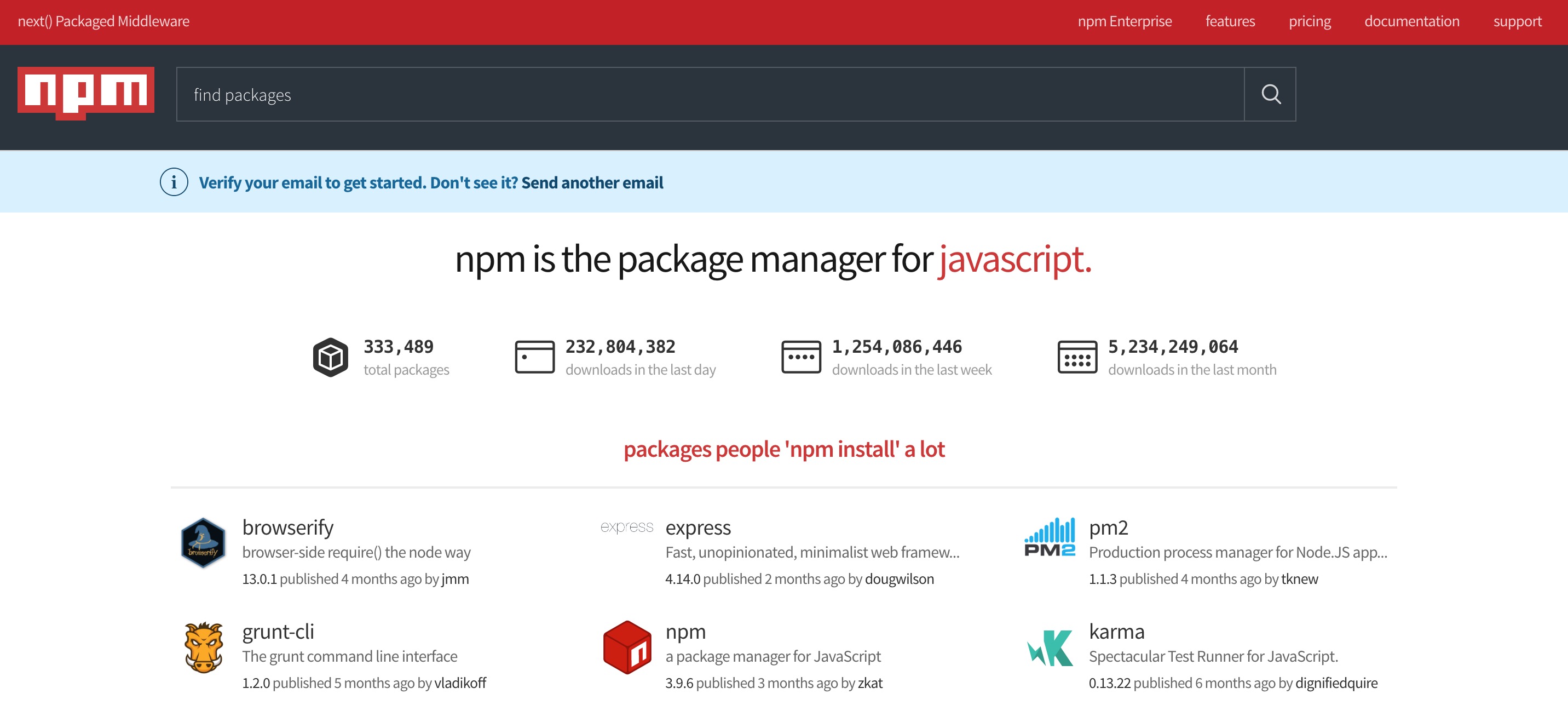
1. 注册
首先需要注册一个用户:
npm adduser
Username: YOUR_USER_NAME
Password: YOUR_PASSWORD
Email: YOUR_EMAIL@domain.com
也可以NPM 官网注册 成功之后,npm 会把认证信息存储在 ~/.npmrc 中,并且可以通过以下命令查看 npm 当前使用的用户:
npm whoami
如果已经注册过,就使用下面的命令登录:
npm login
需要输入用户名、密码和邮箱。
2. files
在你发布一个 npm 包之前一定要明确项目的哪些文件需要发布,默认 npm 会去读 .npmignore 文件,如果没有就会去读 .gitignore 。一般来说你不用刻意地加入 .npmignore 文件,往往我们需要发布的东西只有dist, lib, es等打包后的东西,所以我们直接在 package.json 里面加入 files 字段声明即可:
// package.json
{
"files": ["dist", "lib", "es", "foo.js"]
}
files 属性的值是一个数组,内容是模块下文件名或者文件夹名,如果是文件夹名,则文件夹下所有的文件也会被包含进来(除非文件被另一些配置排除了)。你也可以在模块根目录下创建一个 .npmignore 文件,写在这个文件里边的文件即便被写在 files 属性里边也会被排除在外,这个文件的写法 .gitignore 类似。
Details
- Entries in
filesare minimatch globs. That means*.js,lib/**/*.js, etc, all work. - Entries in
filesare converted to include subdirectories, even ones intended as files. For example, foo.js will be treated as bothfoo.jsandfoo.js/**. It also meanslibis all you need in order to include everything in that directory. - A trailing
/infilesdoes nothing. - npm automatically includes and excludes certain files, regardless of your settings. The entire list is in the npm documentation for package.json.
node_modules/gets special treatment. If you want to include dependencies in your publish, usebundledDependencies.- "The consequences are undefined" if you try to negate any of the
filesentries (that is,"!foo.js"). Please don't. Use.npmignore.
.npmignore 文件的编写规则请参考:https://docs.npmjs.com/misc/developers#keeping-files-out-of-your-package
3. 更新包
更新包的话,coding 完了千万不直接发布,这里我们需要修改 package 的 version 号,但这里不要直接修改,修改之前先说下 npm 维护 package 版本的规则 x.y.z
- x: 主版本号,通常有重大改变或者达到里程碑才改变
- y: 次要版本号,或二级版本号,在保证主体功能基本不变的情况下,如果适当增加了新功能可以更新此版本号
- z: 尾版本号或者补丁号,一些小范围的修修补补就可以更新补丁号
npm version patch <=> z++
npm version minor <=> y++ && z=0
npm version major <=> x+= && y=0 && z=0
再执行 npm publish 就是重新发布新的 package。
如果 npm 包同时又是一个 git 仓库,在运行了 npm version <update_type> 和 npm publish 之后,npm 会自动给 git 仓库打上一个跟当前版本号一样的 tag,对于仓库在 github 上的 npm 包会比较有用。
如果你希望项目发布的时候能够自动生成 CHANGELOG.md 文件,可以借助 standard-version 这样的工具, 自动生成 CHANGELOG, 甚至是 语义化的版本号(Semantic Version).
安装:
npm i standard-version
package.json 配置:
"script": {
"release": "standard-version"
}
详细用法请参考 standard-version 文档,结合 commitizen/cz-cli 和 commitizen/cz-conventional-changelog 使用效果更佳。
4. 撤销发布自己发布过的某个版本
npm unpublish YOUR_PACKAGE@version
npm 新的规则:发布过后 24h 内可以自己手动删除,需要加上-f 参数,参见https://docs.npmjs.com/cli/unpublish
With the default registry (registry.npmjs.org), unpublish is only allowed with versions published in the last 24 hours. If you are trying to unpublish a version published longer ago than that, contact support@npmjs.com.
如果你删除之后再重新发布同名的包,会报如下错误,需要再等 24h 方可发布:
~/D/p/wait-for-user-input (master) npm publish
npm ERR! publish Failed PUT 403
npm ERR! code E403
npm ERR! wait-for-user-input cannot be republished until 24 hours have passed. : wait-for-user-input
5. 废弃某个版本
npm deprecate YOUR_PACKAGE@"< 0.2.3" "critical bug fixed in v0.2.3"
运行上面的命令以后,用户安装小于 0.2.3 版本的包时,就会显示以上警告。
6. 重命名已经发布的包
npm 的重命名其实就是废弃老的,发布新的过程,推荐使用 pkg-rename
先在 package.json 中把 name 字段修改为新的包名,再运行一下命令:
$ npx pkg-rename old-package-name
它将从 npm 获得旧包的最新版本,并弃用此版本和所有以前发布的版本,并附带一条消息:
WARNING: This project has been renamed to new-package-name. Install using new-package-name instead.
然后 npm publish 发布新包即可,你也可以将以上的命令合二为一:
$ npx pkg-rename old-package-name --publish
如果包是放在@org下面,publish 时候需要带上--access public参数,否则 npm 默认 publish 的是付费的私有包,如果你不是付费玩家将会发布失败。
当然你也可以用原始的 npm 命名去废弃某个包:
npm deprecate old-package-name@"<=0.2.3" "WARNING: This project has been renamed to new-package-name. Install using new-package-name instead."
7. 管理模块的维护者
列出指定模块的维护者
npm owner ls PACKAGE_NAME
一些国内的公司,出于“某些原因”,会把公司的包放在个人名下,如果担心员工离职后包的管理问题,可以在 npm 中增加新的维护者。不过尽量不要这么做,开发者可以先审视一下自己的内心,是否有必要把公司的包放在个人名下。
新增维护者
npm owner add USER_NAME PACKAGE_NAME
删除维护者
npm owner rm USER_NAME PACKAGE_NAME
8. 其他命令
npm home 命令可以打开一个模块的主页,npm repo 命令则是打开一个模块的代码仓库。
npm home PACKAGE_NAME
npm repo PACKAGE_NAME
这两个命令不需要模块先安装。
npm outdated 命令检查当前项目所依赖的模块,是否已经有新版本。
npm outdated
它会输出当前版本(current version)、应当安装的版本(wanted version)和最新发布的版本(latest version)。