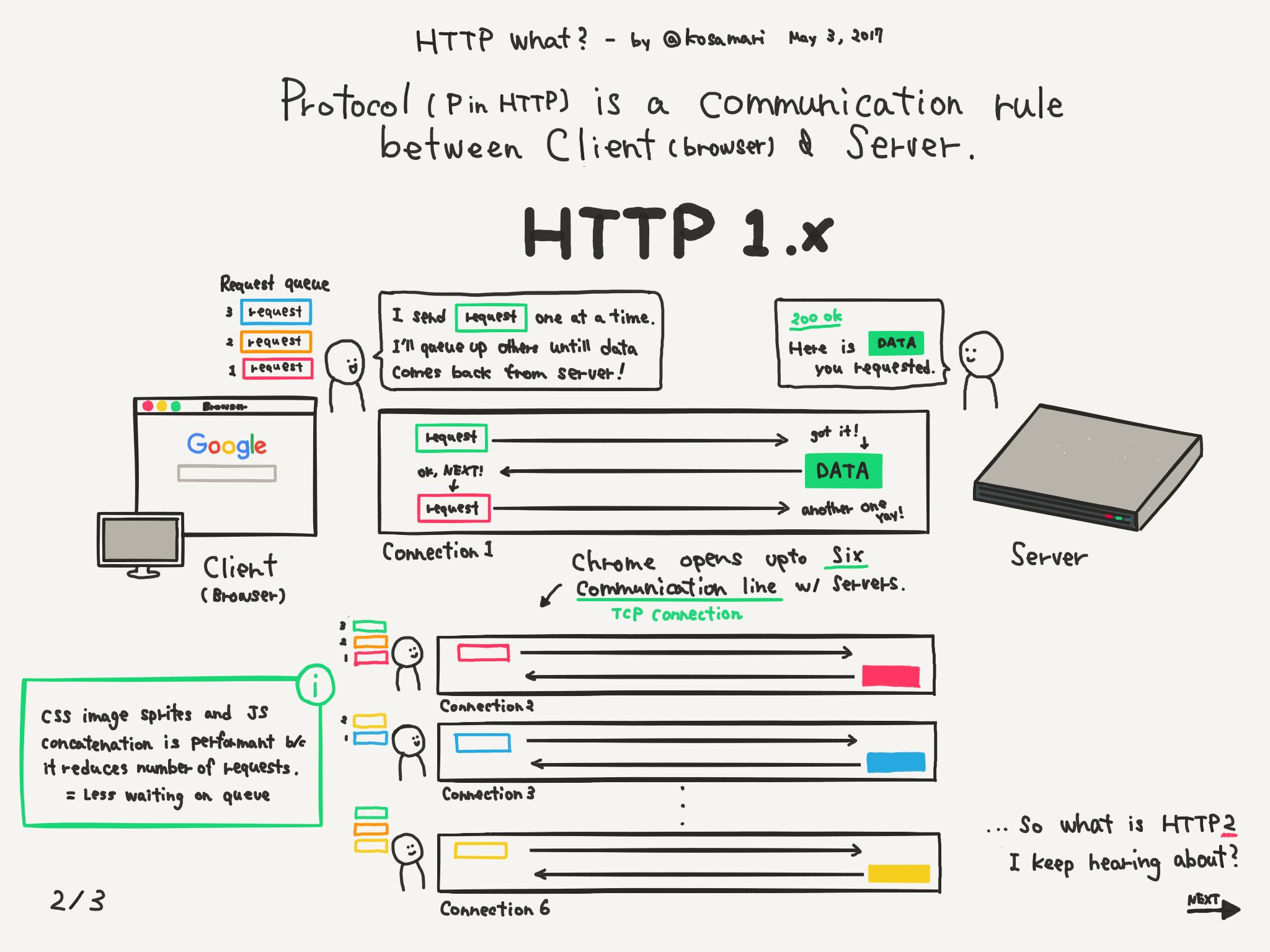TypeScript Generic Function
概述
泛型即不预先确定的数据类型,具体的类型在使用的时候才能确定。本节将学习ts中的泛型函数。
在软件工程中,开发定义良好且可重用的组件是非常重要的,因为这确保了程序的灵活性和长期可扩展性。使用泛型可以创建可重用的组件,一个组件可以支持多种类型的数据,而用户就可以根据自己的需要的数据类型来使用组件。
泛型函数
什么是泛型函数
概述中泛型的概念比较抽象,为了理解什么是泛型函数,我们可以结合一个例子来说明。
如下例所示,identity函数返回传入的参数,但是这个函数的可重用性很差,只能支持number类型。
function identity(arg: number): number {
return arg;
}
为了支持更多的类型,我们可以将参数设置为联合类型或者any类型。