React SWR: 让请求自动 cache
· 9 min read


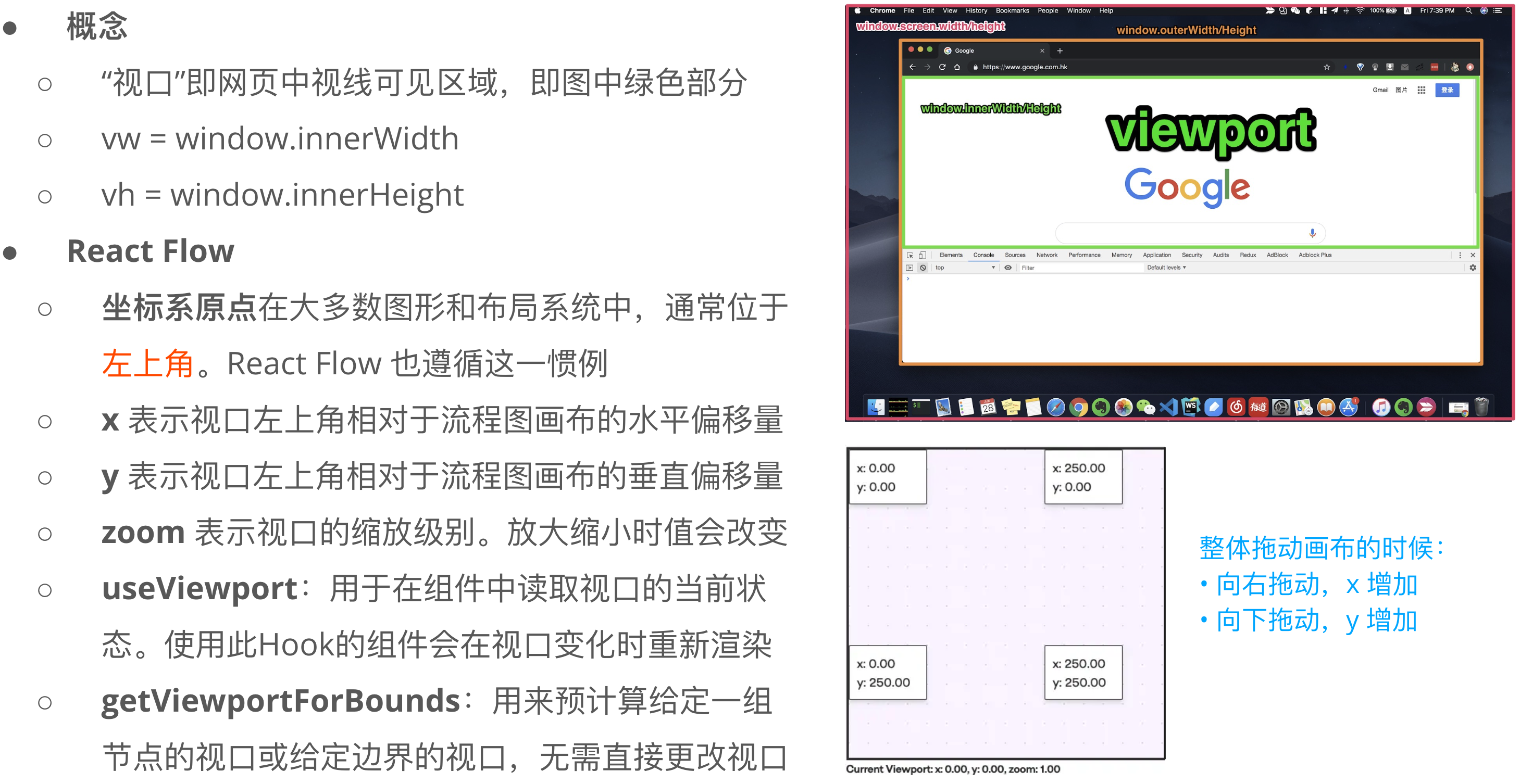
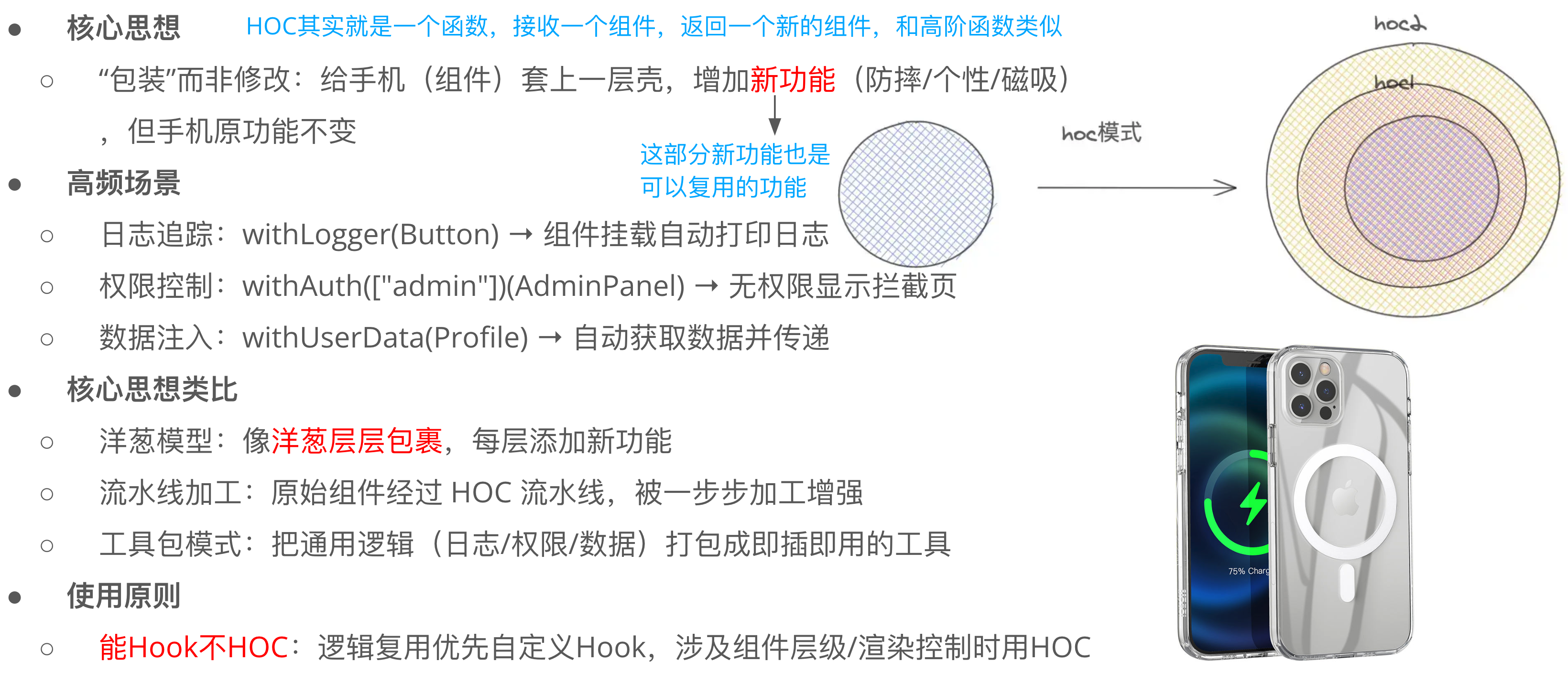
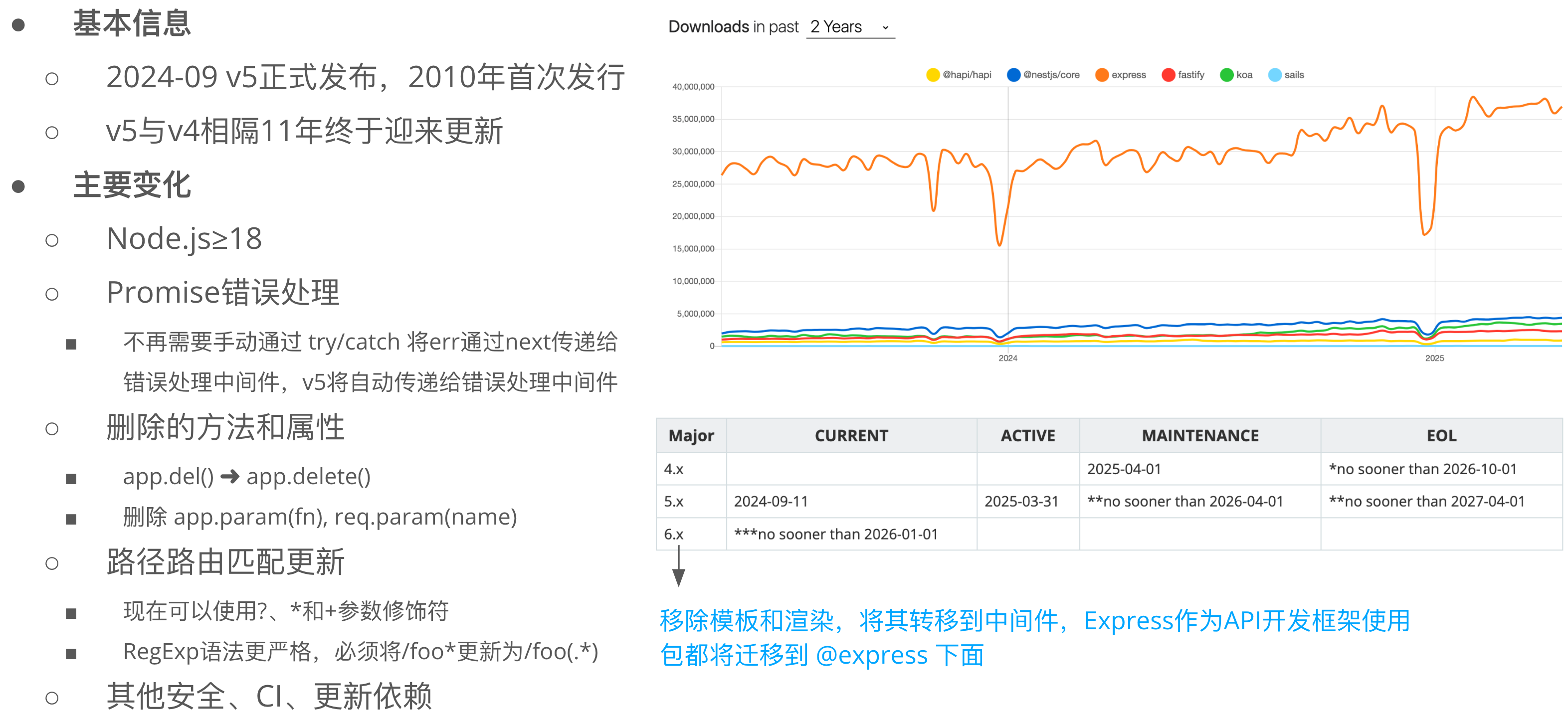
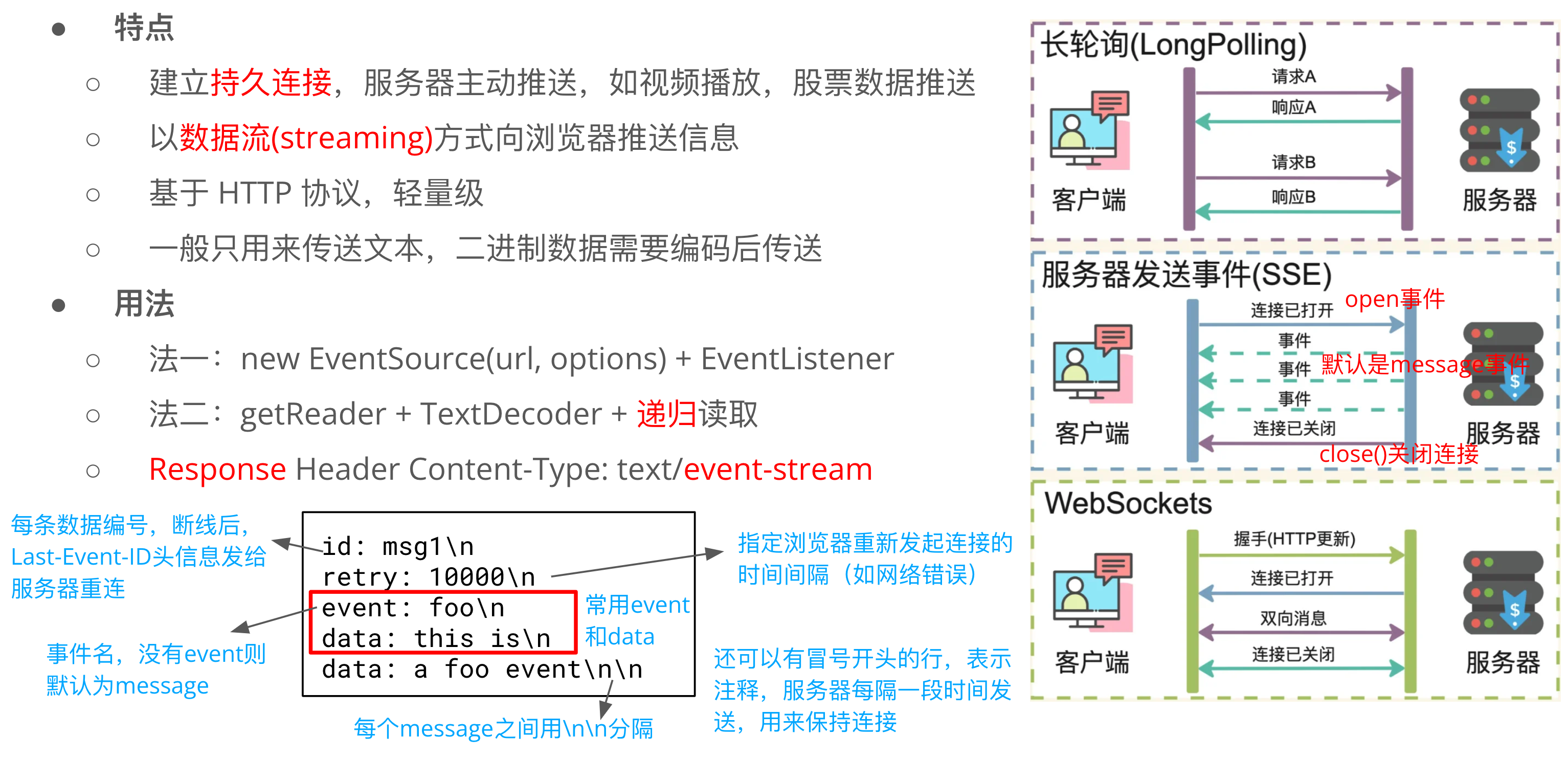
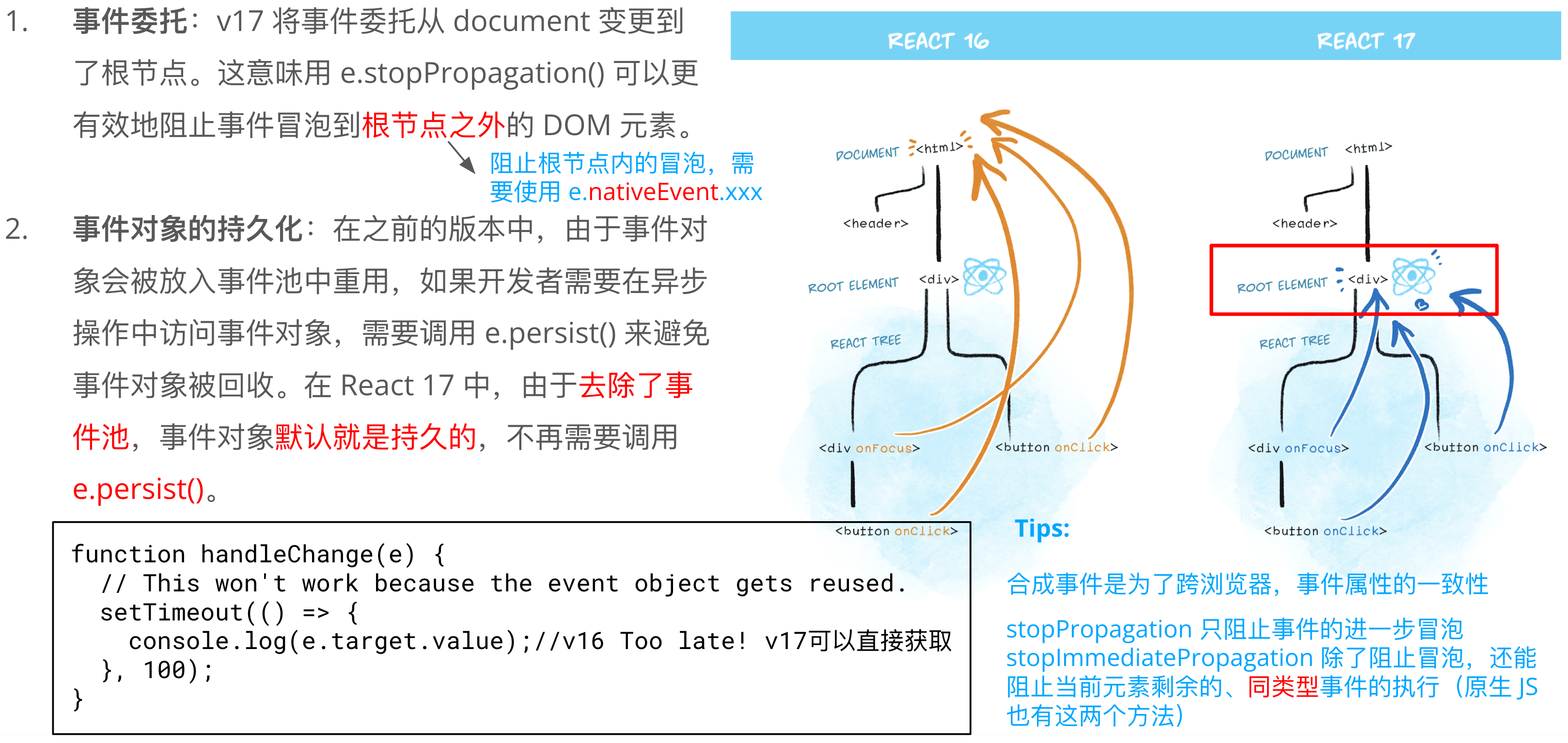
multipart/form-data v.s. application/x-www-form-urlencodedmultipart/form-data 和 application/x-www-form-urlencoded 是两种常用的 HTTP 表单数据编码方式,它们在 Web 应用程序中用于提交表单数据到服务器。尽管它们的目的相似,但它们在实现和使用上有一些关键的差异。
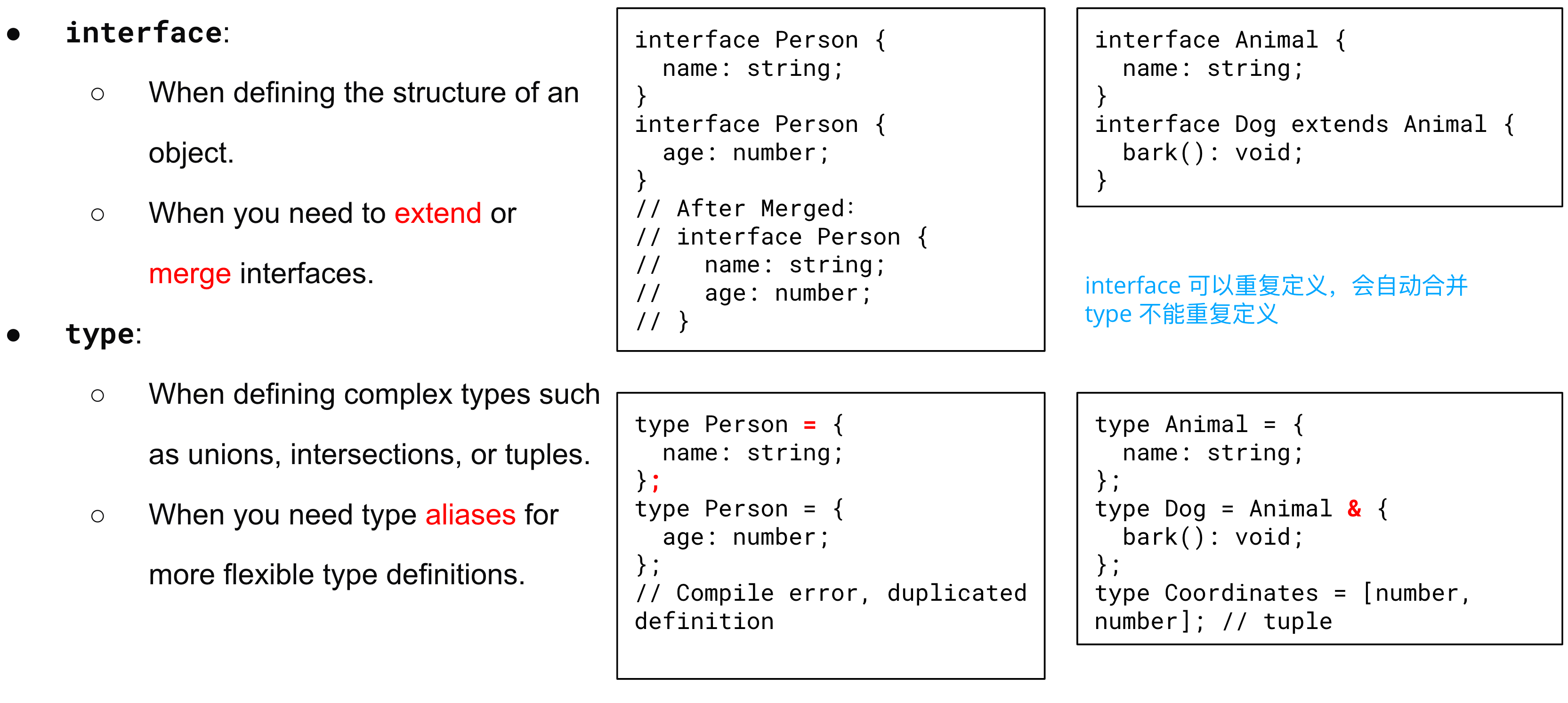

枚举(Enum)类型经常被用于取值在一定范围内的场景,比如一周只能有七天,角色权限设计等。枚举类型变量使用enum字段来定义,枚举成员的值可以是数字或者字符串,并且枚举成员是只读的。
枚举按照类型划分,主要分为以下三种: